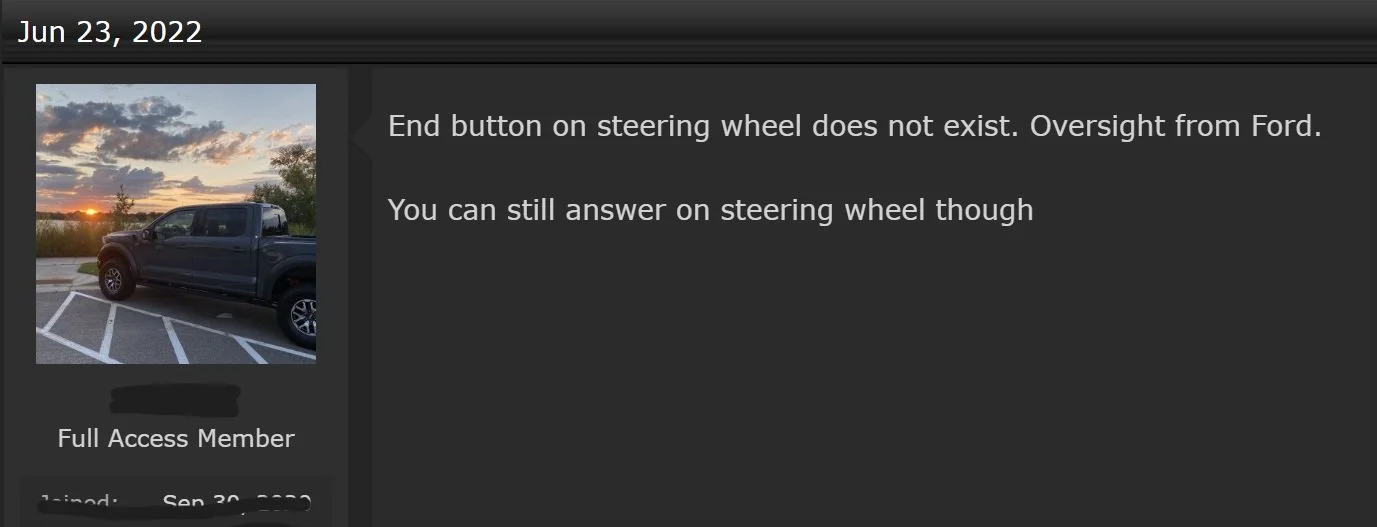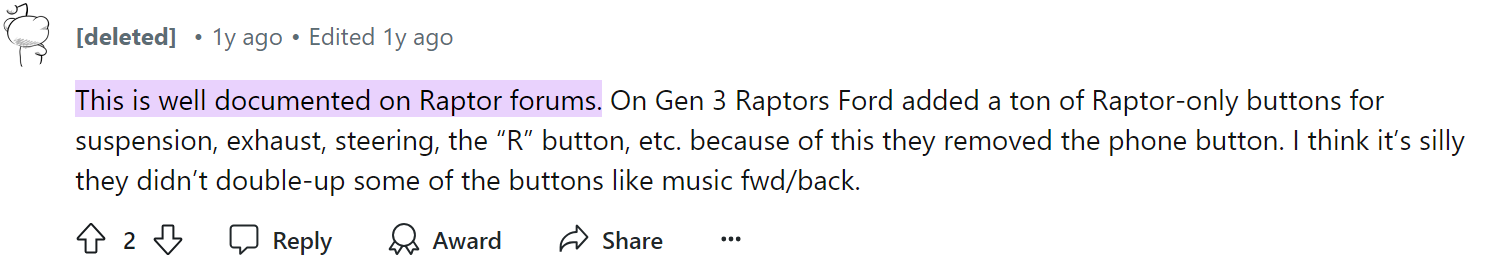Ford Ranger Raptor
Topic
Post Product Launch - Improving Feature UX
Year
2022
Organization
Background
Product: The Ranger Raptor, an enthusiast version of the global mid-size pickup Ford Ranger. A vehicle that offers additional capability in the form of off-road and performance vehicle features.
Background: Following the product launch in 2022, the team observed a rise in negative feedback related to the 'end call' interaction, as reflected by quality metrics and social media.
Task: How can we improve the user experience of this feature
Understand the current user interaction
As I was not involved with the design of this feature, I began by familiarizing myself with the history of the design and ensuring I was fully across the user interactions involved. Why was this vehicle unique? It’s a performance variant that had additional suspension, damper and drive mode features and these controls occupied space on the steering wheel. This design was inherited form the core team that designs performance vehicles in North America.
User Interactions: Users experienced difficulties ending a phone call. Users of the previous generation of this vehicle had not reported issues with hanging up a phone call, so what had changed?
A - Previous Gen
Physical Design Review: A to B
→
B - Next Gen
A - Previous Gen
B - Next Gen
A - User answer and end phone calls via a button on the steering wheel switch pack
B - No physical controls to hang up a phone call. Answer is still an option by pressing ‘OK’ on steering wheel when receiving a call
Here, we have already established a significant design change. The user has lost a physical method to end a call on the steering wheel.
Digital Design Review: A to B
Both previous and next-gen vehicles share the same process for answering and ending phone calls. However, the complexity varies depending on the active screen. If the user is not on the phone screen (e.g., using navigation or media), additional steps are required.
In the best case scenario, while the phone screen is active, the user reaches across and taps "end call" on the Sync screen.
→
Review User Quality Data
Internal quality data collected by current users
Social media forums and reviews
Next, I reviewed available user data including internal current user quality data from surveys and social media forums. Below are two examples from social media forums online. Internal data from customers also suggested users liked having a quick, hands-free method of answering and ending a phone call without having to get distracted by having to take hands off the wheel to end a call on the large infotainment screen. During the research, I found that users in North America were also voicing concerns over the same issue on a different vehicle line exhibiting the same layout (Ford F150 Raptor).
Reading through the user data and understanding the user interactions, I understood the root cause of the user pain point
→
Brainstorm Solutions
Led cross-functional reviews sharing user research with software, interior, performance and quality teams
Aligned the team for a need for a physical solution based on the user feedback. Digital interaction also needed an update as lower priority
Rounds of iterations assessing feasibility of multiple digital and physical solutions
A solution was identified considering user, feasibility, cost and timing as the selection criteria
It was now time to brainstorm solutions with the relevant teams whilst prioritizing getting a solution out to our users as soon as possible. This process took several iterations and I met up with several teams to go through the issue and review potential solutions. Based on the user feedback, we knew our users did not want to solely rely on a digital method of picking up and hanging up calls so our first point of call was to ensure a physical method was designed back in. I worked with the switch teams and we ended up splitting one of the existing switch pack controls to include the phone controls. This decision was made following a number of solutions we investigated each with timing, cost and feasibility impacts. Splitting one existing control was the quickest, most feasible option as we did not need to engineer a new physical part.
Software wise, we investigated with the HMI teams and we found out that it was not going to be an easy fix and they were already working on next gen HMI. Therefore, we fed back our input and they took it on board for future vehicles to either have a persistent call banner displayed or an easier and quicker way to hang up a call on the infotainment screen.
*One thing we have noted in the past is users finding too many controls on the steering wheels (too cluttered). We were aware of this, but for the time being, it was higher priority to get this fix out to the users who many of them use their vehicles for work (trade workers) and are often taking calls on the road.
Outcomes & Lessons Learned
Stakeholder Negotiation: I obtained buy-in from senior stakeholders to proceed with the proposed physical solution albeit with some story-telling and thorough explanation of how we ended up taking away a useful feature from our users in the first place
Outcome: Although the physical solution was not the ideal solution, it was rapidly implemented and we were able to:
Fix the issue for new users
Current users had the option of upgrading their steering switch controls to the new parts at a dealer
Future product planning: Ensured internal HMI team took on board feedback for quick, easy access to phone controls on the HMI screen
Global product feedback & learning: I set up a meeting with global counterparts responsible for the design of the Ford vehicle (F150) I found exhibiting the same issue. I shared insights with the team, and although met with some hesitation at the start, they took the feedback positively. I worked with them over the next few months to implement a new, clear solution for the phone controls as they were working on the design for the next generation of the F150.